Want to turn your Minecraft storage room from a jumbled mess into an organized oasis? Start by categorizing your items effectively – group similar things together and create distinct categories. Use chest labels and item frames to quickly identify what's where. Feeling ambitious? Implement an automated sorting system with hoppers and redstone. Maximize your space by using double chests and crafting items into blocks. Create dedicated areas for different categories, like a "Mob Drops" zone or a "Tools" section. And don't forget regular maintenance – a weekly clean-up can work wonders! With these tips, you'll be on your way to storage nirvana. Curious about more advanced techniques?
Quick Takeaways
- Group similar items together and create distinct categories for efficient organization.
- Use clear labels and item frames to identify chest contents easily.
- Implement automated sorting systems with hoppers and redstone for streamlined organization.
- Maximize storage space by using double chests and crafting items into blocks.
- Create dedicated storage areas for different item categories and maintain them regularly.
Categorize Items Effectively
Organization is key when it comes to categorizing items effectively in your Minecraft storage room. Just like sorting through a mountain of toys, you'll want to group similar items together. Create distinct categories like natural resources, wood products, mob drops, food, and tools. It's like giving each item a loving home! Dedicate specific chests to each category, and watch your storage room transform into a well-oiled machine. But don't stop there! Consider the overflow of common items like dirt and cobblestone. Maybe they need multiple homes? And as your Minecraft world grows, so should your system. Keep reviewing and adjusting those categories. Oh, and don't forget to label! Slap an item frame or sign on those chests. Trust me, future you will be grateful when you're frantically searching for that last bit of redstone!
Utilize Chest Labels
Every chest in your Minecraft storage room deserves a clear identity. You'll thank yourself later for taking the time to label them properly! Use item frames to display actual items above chests – it's like giving each one a little hat that screams, "Hey, I've got cobblestone in here!" And don't forget signs; they're your storage room's best friend. Color-code them for extra flair, just like you'd organize your kids' toy boxes. Keep your labels consistent, too. Start with the main category, then list specifics. It's like writing a grocery list, but way more fun!
| Category | Visual Cue | Label Example |
|---|---|---|
| Blocks | Stone | "Blocks: Stone, Dirt, Sand" |
| Tools | Diamond Pickaxe | "Tools: Pickaxes, Shovels" |
| Food | Steak | "Food: Meats, Crops, Sweets" |
| Mob Drops | Rotten Flesh | "Mob Drops: Bones, Gunpowder" |
| Misc. | Compass | "Misc: Maps, Books, Dyes" |
Implement Automated Sorting Systems

While manual sorting can be therapeutic, implementing an automated sorting system will revolutionize your Minecraft storage game. It's like having a virtual Marie Kondo working tirelessly to keep your items in check! Automated sorting systems use hoppers to direct items into designated chests based on their type. Imagine never having to rummage through a messy chest again – bliss!
To get started, follow online tutorials that'll guide you through the process. You'll need hoppers, redstone, and a bit of patience. But trust me, it's worth it! Set up a filtering system to guarantee only the items you want end up in your storage. And hey, why not combine auto-sorters with manual storage for the best of both worlds? It's like having a perfectly organized pantry, but in Minecraft!
Maximize Storage Space
Space efficiency is the key to a well-organized Minecraft storage room. You'll want to maximize storage space by using double chests instead of single ones. Trust me, it's a game-changer! Think of it like upgrading from a cluttered closet to a walk-in wardrobe. And don't forget to craft those items into building blocks – it's like folding your Minecraft laundry!
Here's a quick guide to help you sort your items:
| Category | Storage Type | Items |
|---|---|---|
| Common | Double Chests | Dirt, Cobblestone |
| Valuables | Shulker Boxes | Diamonds, Gold |
| Tools | Wall Frames | Pickaxes, Swords |
| Misc | Single Chests | Seeds, Dyes |
| Bulk | Barrels | Wood, Stone |
Create Dedicated Storage Areas
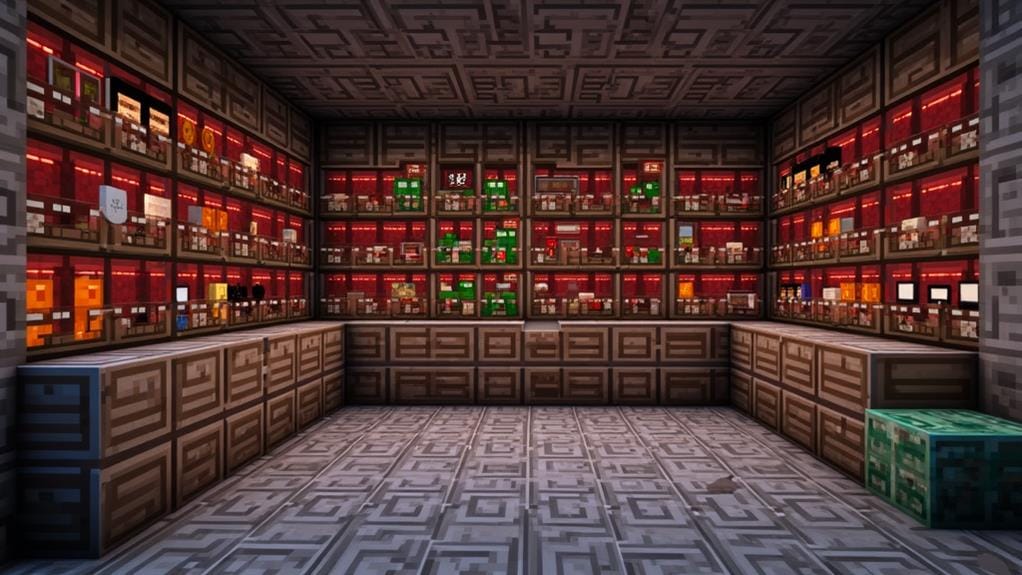
Consistently organizing your Minecraft storage room involves creating dedicated areas for different item categories. It's like setting up a nursery for your virtual treasures! You'll want to designate specific corners for Mob Drops, Tools, and Building Blocks. Trust me, it's a game-changer!
For each main item type, use a double chest. Dirt and cobblestone? They deserve their own special spots, just like your favorite mommy mugs. And don't forget to label everything! Pop an item frame or sign above each area – it's like labeling your kid's lunchbox, but way more fun.
Keep related items close, like sand next to sandstone. As your inventory grows, you'll need to adjust. But isn't that just like parenting? Always adapting to new challenges!
Regular Inventory Maintenance
With regular inventory maintenance, you'll keep your Minecraft storage room in tip-top shape. It's like decluttering your kid's room – you've got to stay on top of it! Start by setting a weekly cleaning schedule. Trust me, it's a game-changer! Remove those excess items that are just gathering dust. You know, like those old toys you keep tripping over?
But wait, there's more! Reorganize your chests and use item frames or signs to label them. It's like putting cute labels on your pantry jars – so satisfying! And here's a mom hack: craft excess resources into blocks to maximize storage space efficiency. Your inventory will thank you!
Don't forget to adjust your hotbar layout regularly. It's like having your favorite spatula within reach when you're cooking up a storm. Regular maintenance keeps your Minecraft world as organized as your dream kitchen!
Common Questions
How Do You Organize a Storage Area?
You'll want to categorize items into distinct groups, use dedicated storage units for each type, implement visual identification methods, and regularly review your system. Don't forget to incorporate utility areas for added functionality and efficiency.
How Do You Organize Your Inventory in Minecraft?
You'll want to categorize your items into groups like Natural, Wood, Mob Drops, Food, and Tools. Keep essential tools in your hotbar, update it regularly, and always carry a water bucket for versatility during gameplay.
How Do You Organize a Cluttered Storage Room?
Imagine a room overflowing with random items. Start by sorting everything into categories. You'll create dedicated spaces for each group, use labels, and install shelving units. Don't forget to purge unnecessary items regularly to maintain order.
What Are the Storage Compartments in Minecraft?
In Minecraft, you'll find several storage compartments: chests, double chests, barrels, and shulker boxes. You can use single chests for 27 item slots, double chests for 54, barrels for top access, and portable shulker boxes for 27 slots each.




